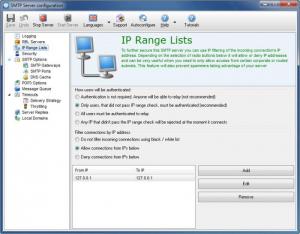Email Privacy
5.26.0.93
Size: 13.8 MB
Downloads: 5261
Platform: Windows (All Versions)
When you send an email, your message will not go directly to the receiver. It may be stored on your service provider's servers, where anyone can read it. If you want to avoid this privacy breach, you can use Email Privacy to send your emails directly to your contacts. Essentially, it is a SMTP (Simple Mail Transfer Protocol) server which is compatible with all email programs. Each time you send an email, the program will bypass your ISP's servers. In other words, only the recipient will receive your message.
You will have to download a 13.8 Mb package, which contains the software's setup file. The installation process is simple, so you will not have to make any complex configurations along the way. The software is compatible with all Windows platforms, from Win 2000 to Win 7 and it works as fast as your Internet connection allows it.
The software's various sections are represented in a tree menu, on the left side of the interface. Most of them contain fields, where you need to insert certain numbers. For example, if you access the Security section, you will be able to specify maximum numbers for simultaneous connections from the same IP, message size (in bytes) and length, the maximum number of connections to the same server and more.
Email Privacy allows you to make numerous configurations. You may add hosts to a blacklist, to block spam messages, specify an IP range to use IP filtering and more. Service providers may block port 25, preventing you from sending emails directly to your receiver. In this case, you can use an intermediary SMTP gateway to send your message. It is possible to add multiple gateways to a list, in the SMTP Gateways section. If one of them fails, the software will try the next gateway, until it finds one that works.
While using Email Privacy, you will need to know a few things about Internet connections and how they work. The good news is that you will find helpful instructions in each section of the interface. You will find explanations regarding why it is so important to make certain adjustments and tweaks, as well as certain recommendations. You may start or stop the server at any time by clicking different options on the toolbar. While the server is running, you can use your email client to send messages as usual. You will have to connect the client to Email Privacy, by typing the word "localhost" instead of your current SMTP host.
The software includes another useful security measure. If you send a message to a list of addresses, Email Privacy will break it into individual messages, for each recipient. As a result, the recipients will not see each other's addresses when they receive your message. Furthermore, Email Privacy does not leave any traces on your computer.
Pros
Although a few skills are required to configure the program, detailed instructions can be found on all pages. There are many useful settings you can make, without too much effort. Once your settings are complete, you just need to run Email Privacy and your messages will be secure.
Cons
While using Email Privacy, a static IP address is recommended. The smart features that Email Privacy places at your disposal will ensure that all your emails are sent in a private and secure manner.
Email Privacy
5.26.0.93
Download
Email Privacy Awards

Email Privacy Editor’s Review Rating
Email Privacy has been reviewed by Frederick Barton on 13 Aug 2012. Based on the user interface, features and complexity, Findmysoft has rated Email Privacy 5 out of 5 stars, naming it Essential